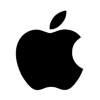Step 1: Download the Template
The first step in creating your trucking invoice is to download our template. You'll be asked if you want to make a copy of the template. Please click "Make a copy".

Step 2: Personalize Your Invoice
Once you've made a copy of the template, you'll want to customize the following fields.
- Your company name, address, phone, email and MC number
- The name and contact information of the person you are billing
- A unique invoice number for your own tracking purposes and the date that you are issuing the invoice
- The load details:
- Truck and trailer numbers
- The agreed upon rate for the load
- Load number, PO number and/or Reference if applicable
- Additional fees like Detention, Lumper or Other
- Shipper (from) information
- Consignee (to) information - Your payment terms, including acceptable payment methods and the period of time that your customer has to pay the total amount owed
Step 3: Send the invoice promptly
Send the invoice as soon as you deliver the load to ensure fastest payments and steady cashflow. This helps prevent billing mistakes and unpaid invoices from piling up. Remember, the customer's payment is due in X days (according to your payment terms) after receiving your invoice.
Step 4: Follow up
If an invoice isn't paid according to your payment terms, send polite reminder emails immediately after the due date that the payment is now late. Include a copy of the original invoice for reference.
You may want to incentivize faster payments by adding penalties for late payments or conversely discounts for on-time payments to your payment terms.
If you find that you're consistently behind on sending invoices and collecting on payments, consider working with a factoring company. For a small fee, typically in the range of 2-4%, factoring companies will pay you within 1-2 days of completing a load and chase down your invoices for you.